From this tutorial you will learn how to forwards your old email accounts to new one.
First step you need to login to your email control panel, basically your email control panel or webmail will be like: https://www.yourdomainname.com:2096
- Change above link to your domain to access.
After access the link you will get same this interface:
Enter your email with password. When login in successfully you will see same this page:
Follow image guide to setup.
After click on add Forwarder button your setup finish.

